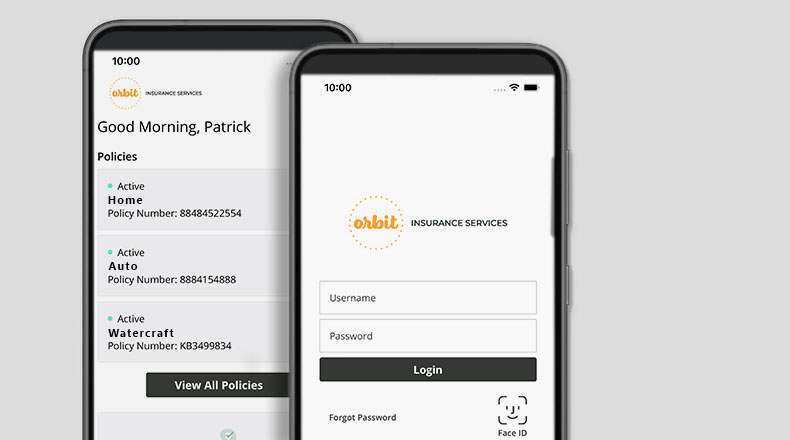Welcome to our new Orbit Client Portal online experience!
To get started, clients are required to register for first time access to the new Orbit Client portal. To complete registration, click “Create Account”. Once you have registered your account, you can click ‘Login’ to access your policy online for all future visits.
The Orbit Client Portal allows you to:
- View your digital policy documents
- Initiate policy change requests
- View and download your liability card (pink slip)
- Contact a broker, anytime and anywhere!
*For Air Canada group members, the Orbit Client Portal will be coming to you in 2026. Stay tuned!
Frequently Asked Questions
To register for the Orbit Client Portal, please select ‘Create Account’ above. To sign up, you will need the following items:
- Policy number
- You can find your policy number on your pink slip, on your policy documents, or in your welcome email from Orbit if you are a new client
- If you have more than one insurance policy with Orbit, you only need to use one policy number to complete the registration process. All applicable policies will be available immediately following account registration.
- Phone number on file for your policy(s)
- Email address on file for your policy(s)
Your policy number can be found in your welcome email from Orbit, on your insurance policy documents or on your pink slip (liability card). Please use the full policy number as shown on your insurance documents or auto insurance pink slip. If you cannot find your policy number, please contact us.
Your username is the email address associated with your insurance policy. If you are not sure of your username, please follow the ‘Trouble Logging in?’ link on the sign-in page to recover your username.
Your documents should appear in your portal within 24 hours of your policy being confirmed by your insurance broker. If your documents still haven’t appeared after 24 hours, please contact us through the 'email a broker' option in the portal.
New or replacement vehicle requests may take 2-3 business days to process. Upon completion, information in the Orbit Client Portal can take up to 24 hours to appear. Please check back after confirmation that your vehicle is there.
Vehicles with no liability coverage will not display when generating a pink slip. If problems persist, you can always contact us or use the 'email a broker' option in the portal.
Vehicles with no liability coverage will not display when generating a pink slip. If problems persist, you can always contact us or use the 'email a broker' option in the portal.
If you’re having trouble accessing the Orbit Client Portal, here are some solutions you can try:
If you have tried troubleshooting and are still unable to register or log in, please contact us.
- Check that you have typed in your policy number, email, and phone number correctly
- Check that you are using the same email and phone number that we have on file for your policy
- Check that you have received your welcome email from Orbit, confirming your policy
- If you have more than one policy with Orbit, try using a different policy number
- For those already registered, try resetting your password
If you have tried troubleshooting and are still unable to register or log in, please contact us.